SVG files are a versatile and popular file format for use in Cricut Design Space. They allow you to create intricate designs and projects with ease. In this guide, we’ll walk you through the process of using SVG files in Cricut Design Space, from uploading the file to cutting it with your Cricut machine. Photo […]
Continue Reading- All
Tutorials
-
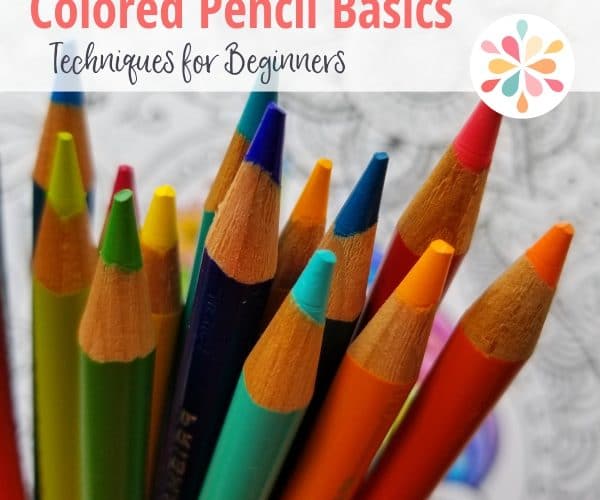 Colored Pencil Techniques for the Beginner
by Shanna on
Colored Pencil Techniques for the Beginner
by Shanna onBeginning any new art technique can be overwhelming, but in this post, I will show you the basics to get you started with colored pencil art. In this article, we will explore pressure, shading, layering colors, and other techniques such as blending and burnishing. But before we begin, lets talk a little bit about the different brands of colored pencils and paper. “We are a participant in the Amazon Services LLC Associates Program, an affiliate advertising program designed to provide a means for us to earn fees by linking to Amazon.com and affiliated sites.” Now, if you are new to colored pencil art, I wouldn’t go out and buy an expensive set of pencils just yet. In fact, the best […]
Continue Reading -
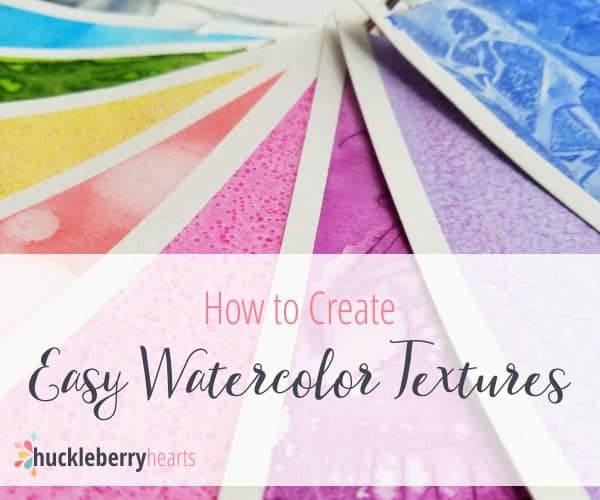 How to Create Easy Watercolor Textures
by Shanna on
How to Create Easy Watercolor Textures
by Shanna onDo you struggle to add watercolor texture to your watercolor art? Well, in this post I will show you 6 ways to easily and quickly add texture and dimension to any of your watercolor paintings. These simple and easy watercolor textures, are fun to make and incredibly satisfying to watch come to life. All my swatches that you see in this post are using 140lb Canson Watercolor paper that I have cut down from a 9 x 12 inch sheet to 6 pieces, 3 x 6 inches each. You can use any watercolor paper you like, I like to use the 140lb Canson because its affordable and I use it often. Easy Watercolor Textures “We are a participant in the […]
Continue Reading -
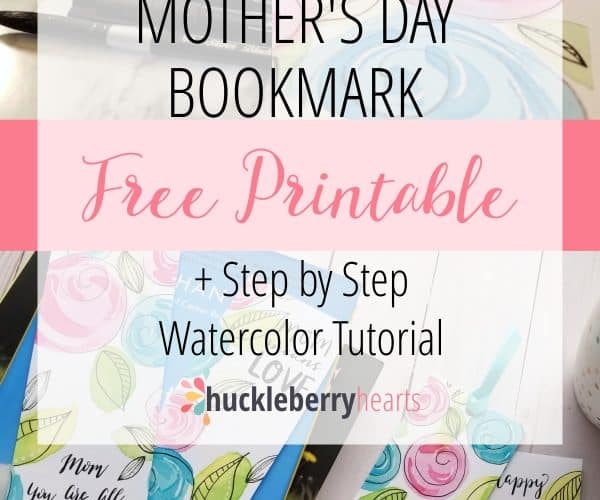 Easy Mothers Day Watercolor Bookmarks + Free Printable
by Shanna on
Easy Mothers Day Watercolor Bookmarks + Free Printable
by Shanna onMother’s Day is such a wonderful holiday, it can be lots of fun making special gifts for all the moms and grandmas in our life to show them how much we care! Since my mom is an avid reader, I thought I would make an easy but beautiful watercolor bookmark for her to use. This project is great for a beginner watercolorist or an experienced pro. It only requires 3 colors, a round watercolor brush, and a few other items to make. And if watercolor painting isn’t your thing, fear not, I’ve also included the bookmarks as a free printable below! Here are all the supplies you will need to complete this project: This post and the images within it […]
Continue Reading -
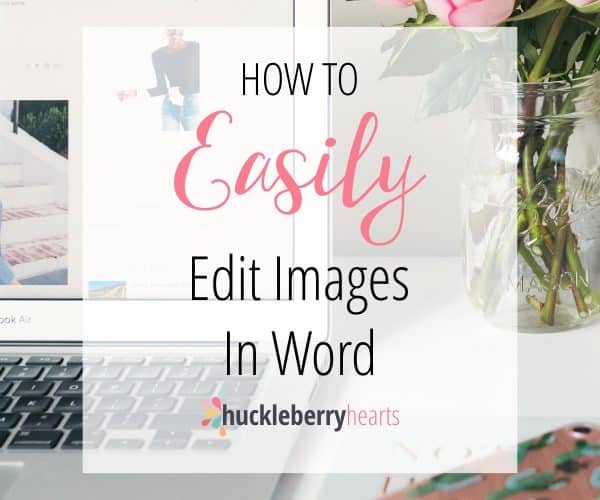 How to Easily Edit Clipart in Microsoft Word
by Shanna on
How to Easily Edit Clipart in Microsoft Word
by Shanna onSo you bought some digital clipart online, and now you need to edit the images, but how? Did you know that editing images in Microsoft Word is not only possible, but super easy. The most frequently asked question I get from my customers after they purchase clipart from me is ‘how do I edit my images?’ Honestly, there are quite a few great programs you can use to edit images and clipart, but if you have a PC and MS Word, I suggest starting there. I mean, why not use what you already have, right? And, if you think you need a more powerful way to edit images, you might be interested in learning the benefits of PicMonkey and Canva. […]
Continue Reading


